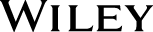Tips on training your iPad
An iPad can be so many things: an entertainment hub, a way to stay in touch with the world, a productivity tool, and many other things. iPad For Seniors For Dummies focuses on helping iPad users who are experienced in life but not in technology. This friendly, easy-to-follow guide gets to the essentials of firing up any model of iPad, connecting to the Internet, and using applications to play games, watch movies, listen to music, chat via video, update your social accounts, read the news, or just about anything else you'd want to do.
Inside...
- Naviating iPad screens
- Getting an Apple ID
- Connecting to wifi and iCloud
- Getting your email
- Updating your social accounts
- Shopping in the app store
- Watching TV or movies
- Shooting iPad photos
- Managing your schedule