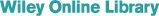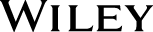LeVitus
ISBN:
978-1-119-14961-3
Paperback
480 pages
November 2015, ©2016
Out of stock and no re-print for this title
Learn to: - Navigate OS X El Capitan's desktop
- Find and manage your files and folders with ease
- Use the Calendar, Contacts, and Messages apps to stay connected
- Use your Mac® to play movies and music or read books
Set a course to Mac mastery with the help of this guide on OS X El Capitan OS X El Capitan is the engine that makes your Mac run smoothly. Whether you're seeing El Capitan for the first time on a new MacBook or upgrading your trusty old iMac to the latest OS, this is the book that shows you how it all works. Look inside for steps on how to customize your workspace, organize your life, manage your files, and other fabulous features. - Find your way around — learn to navigate the desktop, find and manage files and folders, customize keyboard shortcuts, and use Dashboard widgets
- Get organized — take advantage of the new Notes feature, set up and sync Contacts, and communicate with friends using FaceTime®, Mail, or Messages
- Multimedia magic — import, sort, and organize your music, video, and photo files with help from the iTunes® and Image Capture apps
- Become more productive — save time and effort by using Mission Control®, QuickLook, Spotlight®, and other timesaving tools
- Share with others — set up a wired or wireless network to share files
- Learn to fix it — be ready for the inevitable breakdowns with tips on fixing common OS X® problems
Open the book and find: - How to set Finder preferences
- Why an iCloud® account is helpful
- Cool widgets to add to your Dashboard
- Tools to organize your files
- All about the new iCloud Drive
- How to save time with Mission Control, Spotlight, and QuickLook
- The answers to when, why, and how to back up your Mac
- Steps to setting up and managing a home network
- Advice on keeping your Mac secure from viruses
- Simple fixes to common OS X problems
|
|