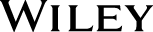Rusen
ISBN:
978-1-119-05185-5
Paperback
416 pages
October 2015
This is an out of stock title.
Learn to: - Spend less time figuring out Windows and more time getting things done
- Follow simple steps to answer your questions
- Apply tips that make Windows 10 speed up your work
No time for a complete Windows 10 course? Get just what you need to know—now! You've got work to do, and you don't want to waste time trying to figure out all the new Windows 10 stuff. This fully illustrated guide is exactly what you need! Here you'll find all the common workday Windows tasks with step-by-step instructions, from signing on to using Skype to connecting remotely to your company's network using VPN. Find what you need and get it done! - A quick meet-and-greet — learn to set up and sign into Windows 10, use the new Start menu, and work with touch settings
- Get connected — connect to Wi-Fi, adjust the settings, browse the web, manage downloads, and disable cookies
- Manage your files — use File Explorer, create shortcuts, archive files, and customize the Quick Access toolbar
- The apps you need most — create shortcuts to your favorite apps and pin them to the taskbar
- Safety first — secure data with BitLocker, share files safely, and protect your privacy
Open the book and find: - How to work with multiple app windows at the same time
- Advice on how to manage and find your files
- How to take notes at work using OneNote
- Tips for customizing the taskbar and the Start Menu
- Ways to connect remotely when you're traveling
- How to be productive using tools like OneDrive and Skype
- Ways to create different Desktops for different tasks
- Tips for protecting your privacy and enhancing security
- Directions for fixing common Windows 10 problems
|
|