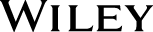Learn the Essentials of Autodesk Bridge Design for InfraWorks 360 Quickly and Easily
This Autodesk Official Press guide is the only book on the “Bridge” module for InfraWorks, giving you an accessible learning resource that offers succinct explanations and hands-on exercises that provide the keys to the software’s features and functions. You’ll find out how to navigate this powerful software, access cross-platform model sharing and collaboration via the software’s cloud capabilities, export the model into Civil 3D for final design work and documentation, and more. Whether you’re a civil engineering professional or student, this book gets new users up to speed quickly.
Learn these Autodesk Bridge Design for InfraWorks 360 essentials—and more:
- Engineering geometry, rules-based design, and bridge styles
- Understanding the capabilities of bridge design
- Utilizing the tools available through the user interface
- Editing bridges graphically
- Selecting bridges and bridge components
- Creating, modifying, and analyzing preliminary bridge designs
- Grasping the progression of a project
- Making and sharing bridge design models with others
This striking Essentials book features:
- Chapter-opening learning objectives
- Step-by-step tutorials
- Four-color screenshots and illustrations
- Downloadable exercise files