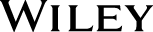Learn to:
- Download the iOS SDK and use Apple’s developer tools
- Build a universal app for the iPad® and iPhone®
- Make the most of the latest iOS features in your app designs
- Provide a great user experience and make your app stand out in the crowd
Get started making apps for iPhone and iPad with this easy-to-use guide!
There’s no time like the present to begin developing apps for the iPhone and iPad. Discover the Apple iOS SDK and developer tools, and then dive right in to planning and coding your app’s interface and functionality. This handy guide leads you step-by-step through the app development process, including designing interfaces, creating storyboards, and handling events, notifications, gestures, and more!
- A primer — find out about the iOS development environment, how to design a great user experience, and how to build apps that get on the App Store
- Dive right in — download the iOS SDK and get started with the Apple developer tools
- Get universal — understand the key differences between iPad and iPhone applications, and how to make universal apps
- It’s all about the user — dive in to designing apps that work intuitively and please the user
- The next level — find out about storyboard files, view controllers, interface objects, gesture recognizers, and a whole lot more
Open the book and find:
- How to download and use the latest SDK
- How to use animation in your app’s views
- The differences between iPad and iPhone apps
- Tricks to fixing syntax errors as you go
- Using storyboards to create your UI
- Tips on navigating in the Xcode® source editors
- Hands-on examples to jumpstart your work
- Step-by-step exercises to create real applications
Visit the companion website at www.dummies.com/extras/iosapplicationdevelopment for source code, all the figures from the book, and other information.