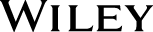Full-color, step-by-step instructional book
Video training from expert instructors
Tutorials and lesson files on companion DVD
You have a personal tutor in the Digital Classroom
If you want expert instruction that fits into your schedule, the Digital Classroom series delivers. Professional trainers guide you through 18 lessons, helping you learn essential Dreamweaver CC skills at your own speed. Full-color, easy-to-follow steps in the book are enhanced with video tutorials on the companion DVD. With this Digital Classroom training package, you have your own private tutor showing you the easiest way to learn Dreamweaver CC.
- Set up Dreamweaver CC and use its design and layout tools
- Create, publish, and maintain standards- based websites with HTML5 and CSS3
- Add text, images, animation, and HTML5 audio and video
- Build responsive mobile sites using fluid grids and media queries
- Use modern user interface elements with jQuery UI widgets and CSS3 effects
- Add Adobe Edge Web Fonts for more visually exciting text on any device
Use the new jQuery UI widgets to create more interactive web pages.
Working in Split view allows you to see your design and code in one window.