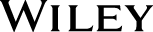Dyszel
ISBN:
978-1-118-49046-4
Paperback
384 pages
May 2013
This is an out of stock title.
Learn to: - Set up your e-mail, create distribution lists, and manage contacts
- Secure your information and handle junk mail and spam
- Keep track of your calendar and stay organized with Notes
- Assign tasks and collaborate with other users
Outlook is much more than e-mail! Learn all the ways it will improve your day Do you organize meetings? Collaborate on projects? Occasionally forget appointments? Outlook was made for you! This book shows you not only how to use Outlook 2013, but why you should. Tap into the full power of Outlook and learn how it can sort your e-mail, manage your contacts, remind you of appointments, and help you work together with others. - First, the basics — tour Outlook's basic features and learn to send and receive e-mail, make notes, keep appointments, and organize files
- Tame your e-mail — let Outlook handle formatting, filter junk mail, and automatically sort your messages
- Outlook and the Office — take advantage of Outlook's close relationship with other Office applications
- Calling all contacts — enter your contacts and let Outlook arrange them and create groups
- Today's to-do — use Outlook to manage your task list and keep your calendar up to date
- Get social — subscribe to blogs and podcasts and add Facebook or LinkedIn connections
- For meeting mavens — organize meetings, create and view multiple calendars, send status reports, collaborate on projects, and link Outlook to SharePoint
- On the go — access Outlook from anywhere using Web Access
Open the book and find: - How Outlook can be your personal information manager
- Outlook's unique relationship with other Microsoft applications
- The advantages of virtual sticky notes
- Cool collaboration techniques
- Quick steps that simplify certain tasks
- Tips on keeping records with Journals and Notes
- How Outlook works with SharePoint Team Services
- Ten things Outlook doesn't do
|
|