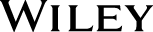Become an expert in Microsoft Word
Learn the best ways to get things done
Store and share documents in the cloud
Create dazzling docs and wow colleagues
Whether you're putting together complex manuscripts, updating your resume, editing reports, or adding graphics to a short story, chances are you're using Microsoft Word. Word is so dominant, it's probably a prerequisite for most jobs. And with Windows 8 and enhanced online integration, Word continues to evolve. For all the ways you need to use Word, first turn to this indispensable Microsoft Word 2013 Bible. It will show you how.
- Review old and new basics—formatting, cutting/pasting, styles, templates, charts, and tables
- Discover cool new features, like resuming reading and zooming objects in Read Mode
- Use mail merge to create custom letters and envelopes or labels, and make forms
- Publish files as PDF, XPS, or HTML—and use Word to blog
- Enhance your docs with pictures, WordArt, bookmarks, or hyperlinks
- Create indexes, TOCs, master documents, and other professional manuscript components
- Save time with macros and keyboard customization
- Store and sync with the cloud using SkyDrive for Windows and SkyDrive Pro
Navigate Word 2013's Read Mode
Add SmartArt and graphics to enhance a document
Use styles and outlining to both organize and format your doc