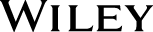Find out just how easy it is to create and launch a SharePoint site to be more productive
There's so much you can do with SharePoint, but where do you begin? With this friendly guide, of course! Whether you want to share documents with coworkers, create a public-facing site, customize your design, enable searchable information, or leverage Office 365, SharePoint pro Vanessa Williams will help you get the most out of this powerful tool.
- Put on your explorer's cap -- take a trip inside SharePoint to discover how to best manage projects, network with employees, utilize business intelligence, and access applications
- Make it a team effort -- find out how to make your team site more effective by applying metadata to your documents, adding different files, and boosting security
- Put on your webmaster hat -- build your skills to use SharePoint to host publicly facing sites and internal informational portals
- Add some spice -- whether you want to change the color scheme of your pages or create a completely branded public website, learn how to make it look polished
- Find it fast -- follow steps to use metadata to make it easier to search for your content
Open the book and find:
- Tips for leveraging Office 365 and SharePoint Online
- Advice on using page templates
- How to populate your site with content
- Directions for taking your site live
- Details on sharing and collaborating on documents
- Steps for creating branded portals
- How to create custom style sheets to get the look you want
- Ways to take advantage of SharePoint's business intelligence capabilities
Learn to:
- Administer and customize SharePoint Online
- Move to the cloud and work with Microsoft Office 365
- Take advantage of the newest features
- Get your site up and running and manage it effectively