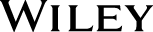Boost Your Creativity and Get More out of 3ds Max 2013
If you want to master the premier software package for 3d modeling, texturing, and animation, this Autodesk Official Training Guide will get you there. It features tutorials on Autodesk 3ds Max 2013 that provide you with appropriate skills to produce professional-level presentations of your ideas, from conceptual designs to finished renderings and animations. Once you have mastered those fundamental techniques, you will be equipped to confidently explore and use 3ds Max the way professionals do.
Coverage includes:
- Understanding the 3ds Max 2013 tools, menus, and interface
- Drawing shapes with splines and editing objects on levels
- Shaping 3ds Max primitives into more complex forms using modifiers
- Organizing your work using object names and layers
- Creating and adjusting the different light types to emphasize parts of your model
- Designing, editing, and using materials to add color, texture, and realism
- Importing various types of 2D and 3D data to create more interesting scenes and complex projects
- Using mental ray to render photorealistic images and render passes
Easily Link Data from the Revit Family of Products into 3ds Max 2013
Apply Techniques That Are Used in the Real World of 3d Animation and Visual Effects
Work Faster Using the Polygon Modeling and Texturing Toolset
Create Amazing Presentations with Stunning Animations