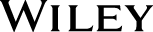Build cool interactive dashboards to explain your data
Create charts, maps, and gauges, slice data into various views, and more — easily!
Crystal Xcelsius is like a rocket-booster that lets you turn your Excel spreadsheets into professional-looking dashboards, scorecards, "what if" visualizations, even highly polished PowerPoint presentations. And here's the know-how you need to use it! Build simple to sophisticated dashboards, add buttons, refresh your data, create a visual model with style, and much more.
Discover how to
- Create basic dashboards with gauges and sliders
- Build in interactivity
- Use color to explain data
- Add menus and selectors
- Work with dynamic visibility
- Format and distribute your dashboards