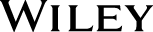Gookin
ISBN:
978-0-470-46542-4
Paperback
384 pages
November 2009, ©2010
This is an out of stock title.
Making Everything Easier! Windows® 7 Edition PCs for Dummies Learn to: < Get started with Windows® 7 and use all the new features Make your PC safer for kids Store your files on memory cards and flash drives Share photos online and explore new digital options Dan Gookin Author of all editions of Laptops For Dummies You can tame the PC beast, and Windows 7 too! Dan Gookin makes it easy and fun So you've become the proud parent of a PC with Windows 7? Congratulations! This book is the best friend you and your PC can have. Here's all the stuff you need to know, from turning the PC on and keeping your information safe to sharing photos and videos on the Internet, storing your files, and, most importantly, getting things done. Open the box — start at the beginning with a tour of the parts, setup instructions, and a guide to what goes where Get graphical — explore the Windows interface and use the taskbar, Start menu, and Control Panel It's the network — use networking hardware and software and set up a HomeGroup The Internet — configure Windows to use it, choose an ISP, browse the Web, and make the most of e-mail Dodging the evil ones — protect yourself with the Action Center and Internet Explorer's safety tools Getting stuff done — install and upgrade software and manage files and folders Have some fun! — download pictures from your digital camera, watch TV using Windows Media® Center, and burn music CDs Your life online — join Facebook®, share videos on YouTube, and send tweets Open the book and find: A complete PC assembly guide The scoop on storage devices How to set up a printer Tips on power management Explanations of Internet dangers and how to avoid them How to set up parental controls Valuable Web-browsing tips How to handle a cyberbully
|
|