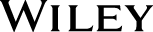Build forms that help you corral meaningful data
Develop effective queries and create useful reports that look great
What good is all that data if you can't use it for something? Access 2007 offers some cool enhancements to the forms-and-reports function, and this guide helps you start using them pronto. It skips the jargon and gets you going with selective, targeted queries, forms that improve efficiency, reports that communicate, and more.
Discover how to
- Enter data using the Form Wizard
- View and edit form data
- Analyze data with a report
- Filter information with queries
- Create summary reports
- Share data with other applications